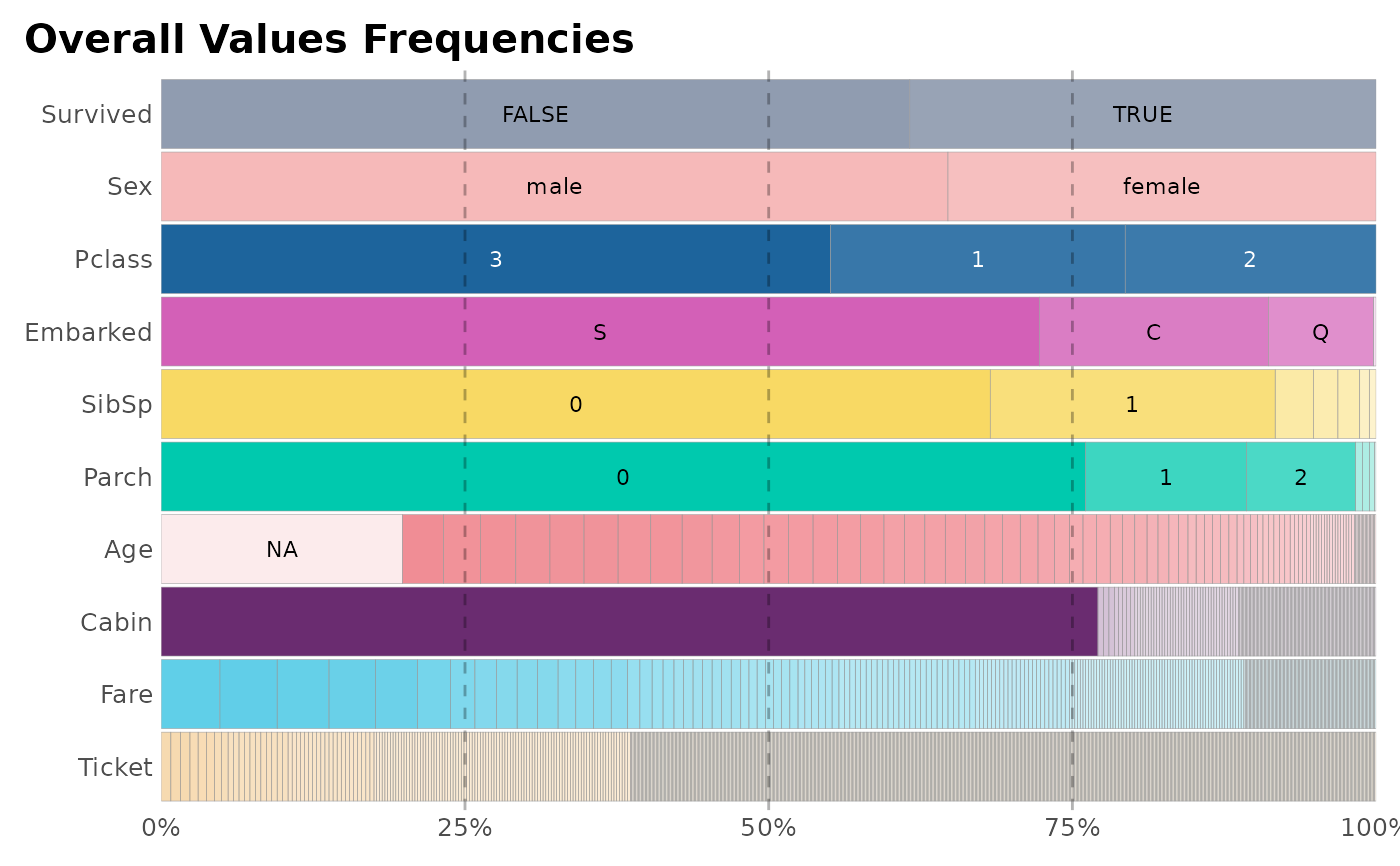This function lets the user analize data by visualizing the frequency of each value of each column from a whole data frame.
Usage
freqs_df(
df,
max = 0.9,
min = 0,
novar = TRUE,
plot = FALSE,
top = 30,
quiet = FALSE,
save = FALSE,
subdir = NA
)Arguments
- df
Data.frame
- max
Numeric. Top variance threshold. Range: (0-1]. These variables will be excluded
- min
Numeric. Minimum variance threshold. Range: [0-1). These values will be grouped into a high frequency (HF) value
- novar
Boolean. Remove no variance columns?
- plot
Boolean. Do you want to see a plot? Three variables tops
- top
Integer. Plot most relevant (less categories) variables
- quiet
Boolean. Keep quiet? If not, informative messages will be shown.
- save
Boolean. Save the output plot in our working directory
- subdir
Character. Into which subdirectory do you wish to save the plot to?
See also
Other Frequency:
freqs(),
freqs_list(),
freqs_plot()
Other Exploratory:
corr_var(),
crosstab(),
df_str(),
distr(),
freqs(),
freqs_list(),
freqs_plot(),
lasso_vars(),
missingness(),
plot_cats(),
plot_df(),
plot_nums(),
tree_var()
Other Visualization:
distr(),
freqs(),
freqs_list(),
freqs_plot(),
noPlot(),
plot_chord(),
plot_survey(),
plot_timeline(),
tree_var()
Examples
data(dft) # Titanic dataset
freqs_df(dft)
#> 1 variables with more than 0.9 variance exluded: 'PassengerId'
#> # A tibble: 1,191 × 5
#> # Groups: variable [10]
#> variable value n p pcum
#> <chr> <chr> <int> <dbl> <dbl>
#> 1 Cabin "" 687 77.1 77.1
#> 2 Parch "0" 678 76.1 76.1
#> 3 Embarked "S" 644 72.3 72.3
#> 4 SibSp "0" 608 68.2 68.2
#> 5 Sex "male" 577 64.8 64.8
#> 6 Survived "FALSE" 549 61.6 61.6
#> 7 Pclass "3" 491 55.1 55.1
#> 8 Survived "TRUE" 342 38.4 100
#> 9 Sex "female" 314 35.2 100
#> 10 Pclass "1" 216 24.2 79.3
#> # ℹ 1,181 more rows
freqs_df(dft, plot = TRUE)
#> 1 variables with more than 0.9 variance exluded: 'PassengerId'